Payment Plan
Payment Plan refers to the current state of a student financial obligations for a specific academic year. It indicates how a student has arranged to pay their tuition and fees, such as annually, by semester, or monthly installments. Schools can customize payment plan options according to their specific business needs and financial policies. This flexibility allows educational institutions to create payment structures that best serve both their operational requirements and student preferences.
Common payment plan options might include:
- Annual payment (paid in full)
- Semester-based payment
- Monthly installment plan
- Scholarship recipient
- Financial aid pending
- Outstanding balance
Tracking payment plan helps schools manage their financial records efficiently while providing students and parents with clear information about their current financial standing.
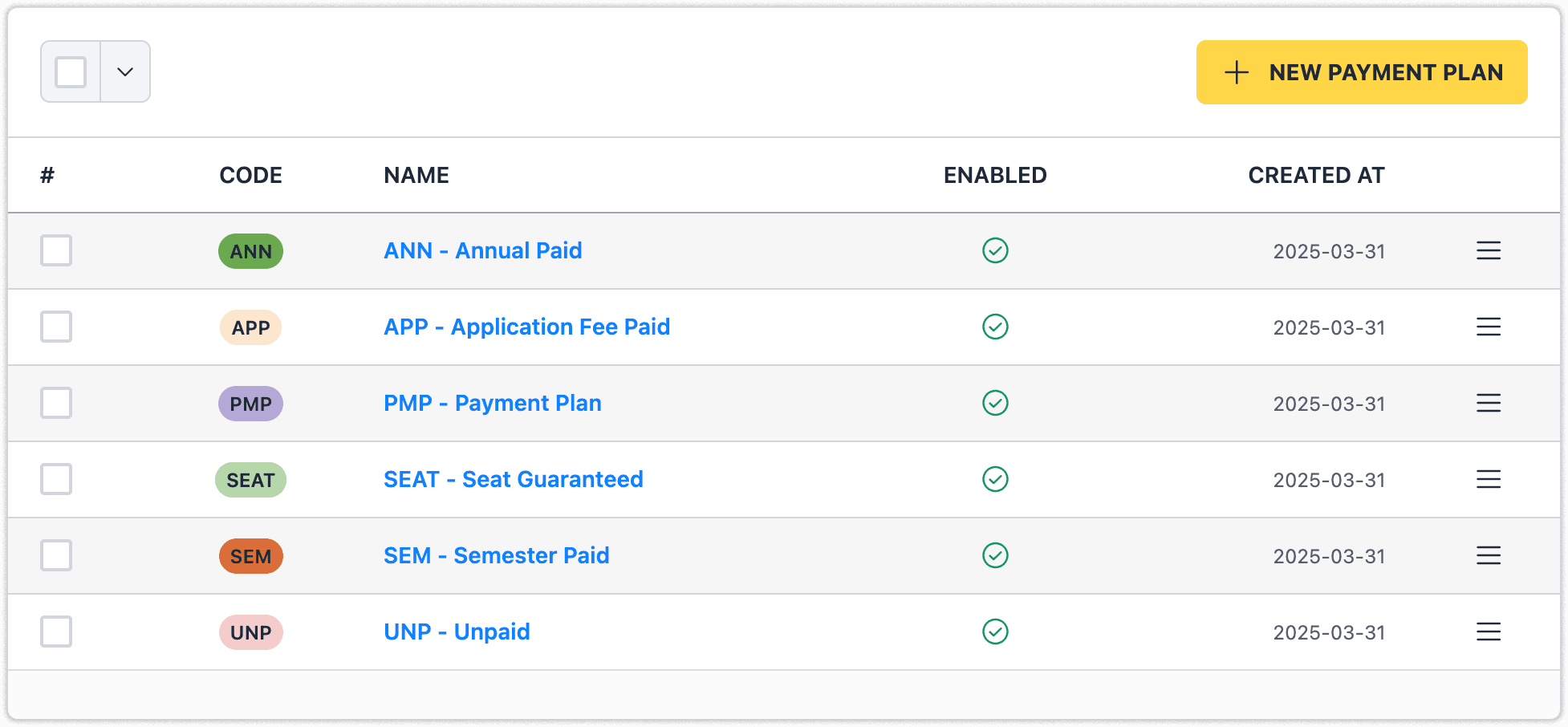
Create Payment Plan
- Navigate to Admission Pro on top navigation bar.
- Swith to the Financial tab.
- Click on Payment Plan.
- Enter a payment plan code as an identifier.
- Provide the payment plan name.
- Add a description explaining how the family plans and schedules the payment of school fees.

Modify Payment Plan
- Navigate to Admission Pro on top navigation bar.
- Swith to the Financial tab.
- Click on Payment Plan.
- Click on the payment plan title which you want to edit.
- Make necessary changes.
- Click on Save.

Delete Payment Plan
Notice: Students enrolled in a payment plan that is being discontinued will be automatically reverted to the standard non-state payment plan. Please review your payment plan details carefully.
